Setelah beberapa hari ini sibuk bersih 2 partisi baru untuk menyambut kelahiran ubuntu 11.10,saya mencoba memback up script tentang tutorial blog. senang juga dan kepuasan tersendiri jika kita mempunyai blog dengan tampilan keren .berikut saya catat tentang cara pasang background blog yang berubah ubah.:D .tanpa berLeTe LeTe.....kita mulai.langsung ke TeKaPe :
Login Blogger Dashboard --> Design --> Add A Gadget --> HTML/Javascript.
Copy dan paste kod di bawah pada content HTML/Javascript.
Copy script di bawah ini dan pastekan di dalam content html:
<div class="widget-content">
<center><blink style="color: rgb(0, 102, 0);"><span style="font-weight: bold; color: rgb(0, 153, 0);">Change Background of This Blog!</span></blink><br /><br />
<center><select onchange="document.body.style.background = this.value;this.style.background = this.value;" name="DADcbgc" title="Change Background Image" width="185" height="30">
<option value="url() repeat center center fixed" />None
<option value="url(http://cdn.indowebster.com/www42.indowebster.com/7dd2ae51f4b0cb792d3a435dc953f5cc_thumbnail.gif) repeat center center fixed" />Red Matrix
<option value="url(http://yahyarezpectors.files.wordpress.com/2011/01/sharingan_wheel_by_neronin2.gif) repeat center center fixed" />Sharingan
<option value="url(http://data0.eklablog.fr/hinata/mod_article214242.gif) repeat center center fixed" />Sharingan 2
<option value="url(https://blogger.googleusercontent.com/img/b/R29vZ2xl/AVvXsEjUM7_SNkGH-k0UG75VjLJyIGb6EBBHSRvXhLNepMyDv7_dV145-aHWwRs4YFEqJXYB1BoaBs0_7s1UbVR0-EubMchQw6YIpDgKRStsXPP6wgP20QOE1uIJdzfAnbZp06TTnNiXx-uEvMfz/s1600/death-note%25284%2529.jpg) repeat center center fixed" />Death Note 1
<option value="url(http://i469.photobucket.com/albums/rr57/dragonknight0000039/ae/death20note20L.jpg) repeat center center fixed" />L Lawliet 1
<option value="url(http://lh5.googleusercontent.com/_GaKwmMcf4N4/TZF_GOqPR_I/AAAAAAAAEsY/iGS-uTIVDs8/DADbg.JPG) repeat center center fixed" />Hidden Leaf
<option value="url(http://lh4.googleusercontent.com/_GaKwmMcf4N4/TZGC4NlmmMI/AAAAAAAAEvk/cma5mtW-beU/DADbg2.JPG) repeat center center fixed" />Rikimaru
<option value="url(http://lh6.googleusercontent.com/_GaKwmMcf4N4/TZGC24bJuCI/AAAAAAAAEvg/O1mDH3LU91w/DADbg0.jpg) repeat center center fixed" />Yu-Gi-Oh!
<option value="url(http://lh5.googleusercontent.com/_GaKwmMcf4N4/TZGDGbOqsnI/AAAAAAAAEwI/FWAbOOZu2go/DAD1.jpg) repeat center center fixed" />Deidara
<option value="url(http://lh4.googleusercontent.com/_GaKwmMcf4N4/TZGC7eK9TtI/AAAAAAAAEvw/Ly5L0UA3D4s/DADcloud.gif) repeat center center fixed" />Akatsuki Cloud
<option value="url(http://lh5.googleusercontent.com/_GaKwmMcf4N4/TZGC7UA67RI/AAAAAAAAEv0/ehJ-oez_akU/DADbluematrix.gif) repeat center center fixed" />Blue Matrix
<option value="url(http://lh3.googleusercontent.com/_GaKwmMcf4N4/TZGC9O9ZNUI/AAAAAAAAEv8/Idjb8xIrw60/DADgreenmatrix.gif) repeat center center fixed" />Green Matrix
</select></center></center>
</div><br/><center><a href="http://jack-axle.blogspot.com/2011/10/cara-pasang-background-berubah-ubah-di.html#more/" target="_blank">Cara Pasang disini</a></center>
klik Save.
pasang di gadget bagian atas di bawah header supaya pengunjung bisa melihat
Kritik saran pengunjung sangat berarti buat saya....thanks Gan

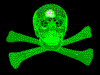









keren
BalasHapusthanks gan ..
BalasHapusmantap abiszz .